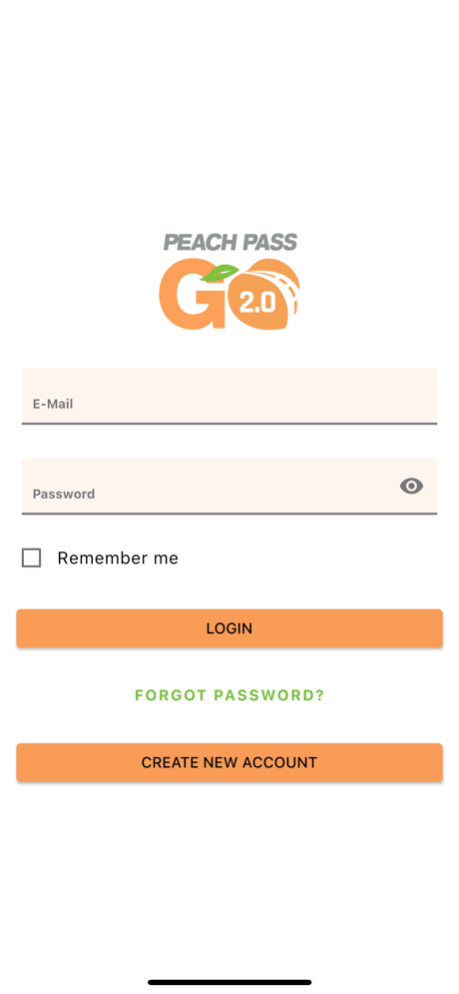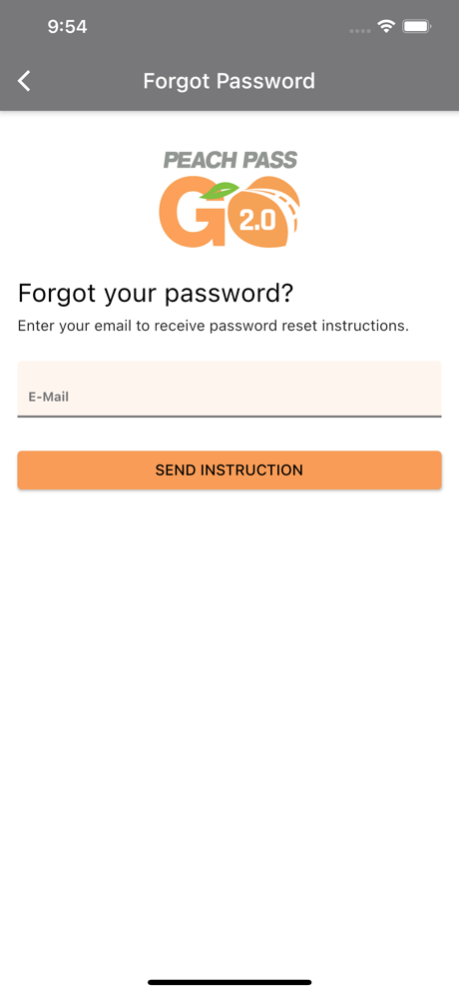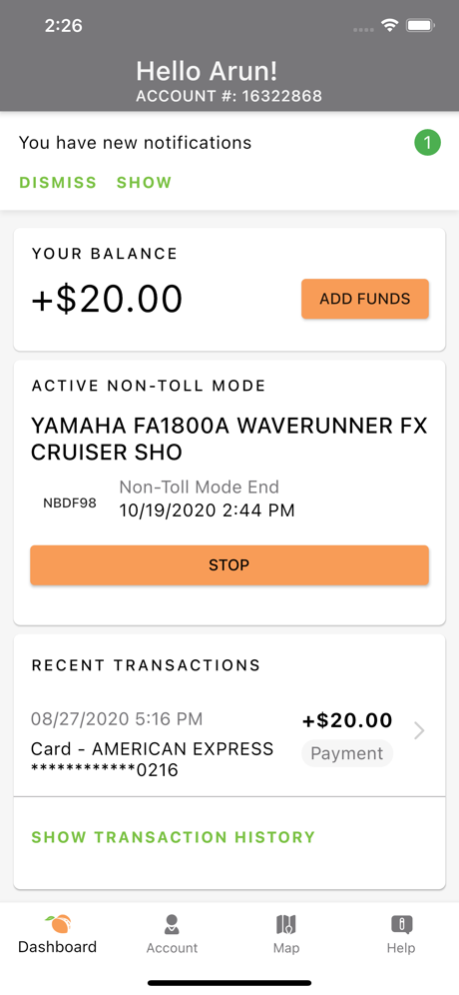Peach Pass GO! 2.0 1.1.30
Continue to app
Free Version
Publisher Description
The Peach Pass GO! Mobile App has been totally redesigned for an optimal user experience for Peach Pass customers. This new app makes accessing your Peach Pass account easier while you’re on the go! Peach Pass customers can quickly manage their account without having to go online or call the Peach Pass Customer Service Center. Through this new app, you can change your toll mode (where applicable), view transactions, view statements, and modify account info. If you do not have a Peach Pass account yet, you are now able to create one through the app without having to go online.
In addition to our standard features listed above, there are several NEW features.
Here’s what’s new:
- Redesigned user-friendly interface and feature-rich screens
- Register for a new Peach Pass Account in the app
- New Account Maintenance abilities
- View transactions by toll access point
- Receive alerts for toll violations
- Update/change billing information
- Add and edit new vehicles
- Receive notifications for account activity such as low balances and credit card expirations
Peach Pass encourages you to drive safely and strongly discourages use of Peach Pass GO! while actively driving.
DISCLAIMER: Peach Pass GO! Mobile Application (App) is the only official mobile app of the State Road & Tollway Authority and its toll facilities. Use of any other website or third party app is at your own risk.
Mar 1, 2024
Version 1.1.30
Fix BUG: The account portion on app will not load
About Peach Pass GO! 2.0
Peach Pass GO! 2.0 is a free app for iOS published in the Recreation list of apps, part of Home & Hobby.
The company that develops Peach Pass GO! 2.0 is State Road & Tollway Authority. The latest version released by its developer is 1.1.30.
To install Peach Pass GO! 2.0 on your iOS device, just click the green Continue To App button above to start the installation process. The app is listed on our website since 2024-03-01 and was downloaded 2 times. We have already checked if the download link is safe, however for your own protection we recommend that you scan the downloaded app with your antivirus. Your antivirus may detect the Peach Pass GO! 2.0 as malware if the download link is broken.
How to install Peach Pass GO! 2.0 on your iOS device:
- Click on the Continue To App button on our website. This will redirect you to the App Store.
- Once the Peach Pass GO! 2.0 is shown in the iTunes listing of your iOS device, you can start its download and installation. Tap on the GET button to the right of the app to start downloading it.
- If you are not logged-in the iOS appstore app, you'll be prompted for your your Apple ID and/or password.
- After Peach Pass GO! 2.0 is downloaded, you'll see an INSTALL button to the right. Tap on it to start the actual installation of the iOS app.
- Once installation is finished you can tap on the OPEN button to start it. Its icon will also be added to your device home screen.